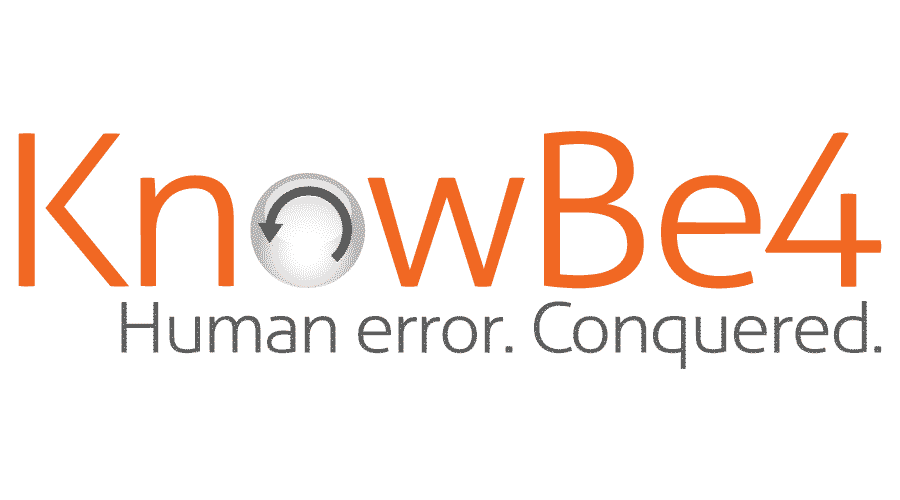2024 Eckerd College Cybersecurity Challenge!

Introduction
Congratulations! You've started Eckerd College's 100% homegrown Cybersecurity Challenge. Everything you need to start is listed on this website. An award will be given to the first person who is able to find the instructions on how to claim this year's prize. Cracking the code will not require breaking into anything. Open source or free tools are all that is required. New clues will be provided each Monday throughout the month if necessary.
Owning your role in cybersecurity is essential to protecting your information and securing your systems and devices.
Understanding the basics can go a long way in securing your data. There are many steps individuals can take to enhance their cybersecurity without requiring a significant investment or the help of an information security professional. Below are ten tips you can put into action now:
Keep a clean machine
Never forget to update all software on your internet-connected devices – including personal computers, smartphones and tablets – current to reduce risk of infection from ransomware and malware. Configure your devices to automatically update or to notify you when an update is available.

Software Updates - National Cybersecurity Alliance
Enable multi-factor authentication
Two-factor or multi-factor authentication should always be enabled (like biometrics, security keys or a unique, one-time code through an app on your mobile device) whenever offered.
Multi-Factor Authentication - National Cybersecurity Alliance
Use long, unique passwords
Ensure your passwords are strong and long for maximum security: length trumps complexity. A strong password is a sentence that is at least 12 characters long. Focus on positive sentences or phrases that you like to think about and are easy to remember.
Passwords - National Cybersecurity Alliance
Use a password manager
Remember, the best way to manage unique passwords is through a password manager application. A password manager is software created to manage all your online credentials like usernames and passwords. It stores them in a safe, encrypted database and also generates new passwords when needed.
Password Managers - National Cybersecurity Alliance
Think before you click
Make sure to be cautious when clicking on links in emails or social media. Links in email, tweets, texts, posts, social media messages and online advertising are the easiest way for cyber criminals to get your sensitive information. Be wary of clicking on links or downloading anything that comes from a stranger or that you were not expecting.
Report Phishing
Emails that appear suspicious should be reported immediately. If you’re at the office and the email came to your work email address, report it to your IT manager or security officer as quickly as possible. If you’re at home and the email came to your personal email address. Do not click on any links (even the unsubscribe link) or reply back to the email and just delete it. You can take your protection a step further and block the sending address from your email program, too.
Use secure Wi-Fi
Avoid using public Wi-Fi for sensitive activities whenever possible. Public wireless networks and hotspots are not secure, which means that anyone could potentially see what you are doing on your laptop or smartphone while you are connected to them. Limit what you do on public WiFi, and avoid logging in to key accounts like email and financial services. Consider using a virtual private network (VPN) or a personal/mobile hotspot if you need a more secure connection.
Back it up
Safeguard your digital assets by creating backups regularly. Protect your valuable work, music, photos and other digital information by making an electronic copy and storing it safely. If you have a copy of your data and your device falls victim to ransomware or other cyber threats, you will be able to restore the data from a backup. Use the 3-2-1 rule as a guide to backing up your data. The rule is: keep at least three (3) copies of your data, and store two (2) backup copies on different storage media, with one (1) of them located offsite.
Check your settings
Click here for Eckerd puppies grown up
Upon setting up a new device, adjust the security settings to your comfort level. Every time you sign up for a new account, download a new app, or get a new device, immediately configure the privacy and security settings to your comfort level for information sharing. Regularly check these settings to make sure they are still configured to your comfort.
Share with care
Rethink before posting about yourself and others online. Consider what a post reveals, who might see it and how it might affect you or others. Consider creating an alternate persona that you use for online profiles to limit how much of your own personal information you share.
Educate others on the importance of being vigilant in the digital world!

Phishing - National Cybersecurity Alliance
Click here for Eckerd puppies grown up at a different location
Thank you to our sponsors for supporting the 5th Annual Capture the Flag 'Hacker' Challenge
First Clue
A true cybersecurity expert always pays attention to the details.
Here's a pair of riddles, pretend Smeagol is telling them to you or something
Riddle 1:
I am the starting point of all computing code,
Neither negative nor positive, I've been bestowed.
In binary, I hold a place of might,
Representing none, but setting things right.
What number am I?
Riddle 2:
In cybersecurity, a guiding must,
Don’t blindly rely, for faith is unjust.
Verification beats assumption, day and night,
To keep systems safe and data tight.
What five-letter word describes what we no longer grant without proof?
Combine your answers, a seamless string, replace "securityThing" to make the treasure sing. No spaces allowed, just your wit and skill, modify the link, find the treasure if you will.